Instant Pot Chicken Bone Broth
When I make Instant Pot Whole Chicken or Roast Chicken, I reserve the skin and the bones to make Chicken Bone Broth. Because I want the ability to season based on the recipe I am using the broth in, I do not add any seasonings when I am making the broth itself. Feel free to add whatever you wish.
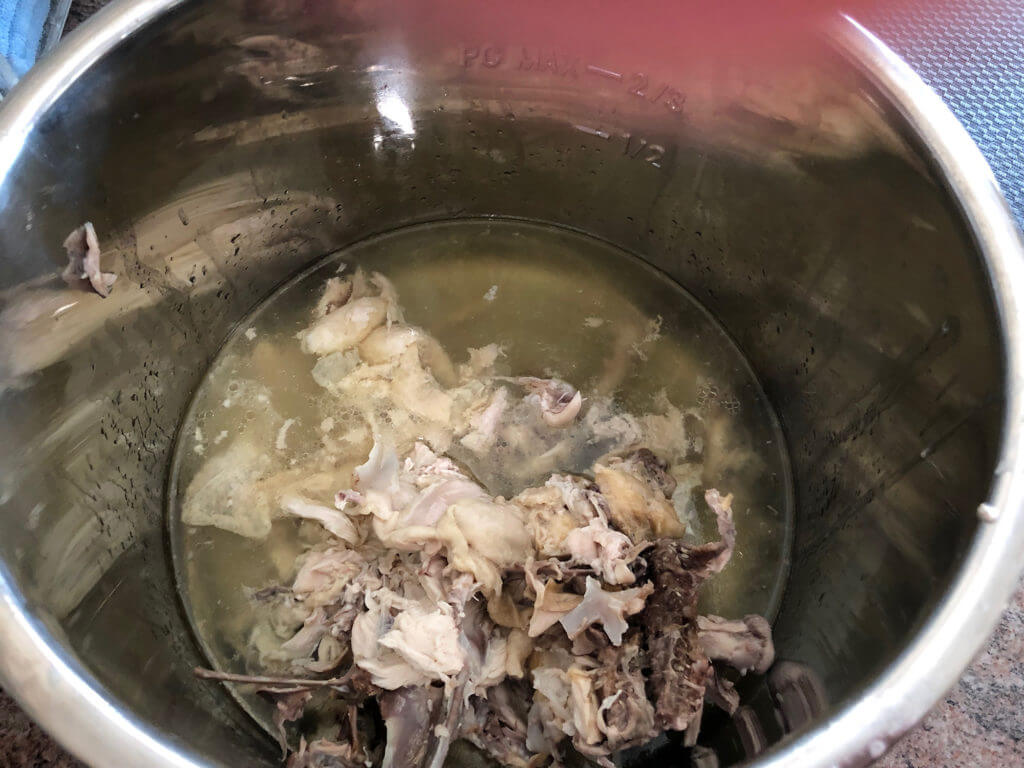
First, add the skin and bones to the pot. The liquid you see here is left over from my Instant Pot Whole Chicken recipe. Next, add enough water to the pot to reach the ⅔ full/max line.
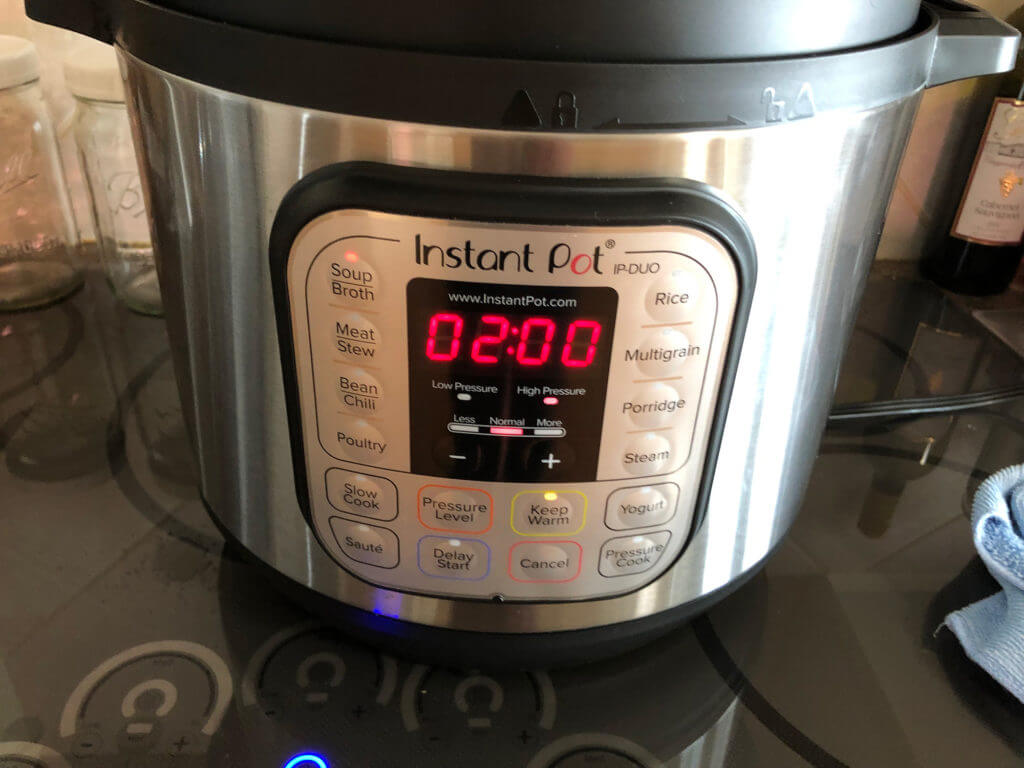
Cover the pot, set the valve to seal and select the SOUP/BROTH button. Set the timer to 120 minutes (2 hours) using the PLUS/MINUS buttons. Once the timer has beeped, hit the cancel button. You can release pressure at anytime. However, I usually wait about 15 minutes so that the pot is not sputtering all over the counter.

Once the pressure has totally released and unlocked the lid, remove it and set aside. I use a combination of strainers and ladles to remove the bones from the broth and filter out the bigger chunks of meat.

The final step is to ladle broth into containers. I use inexpensive 1-quart mason jars. I also purchased the wide mouth plastic lids as the metal ones tend to rust over time.

- Leftover skin and bones from a cooked whole chicken
- Enough water to fill pot to max line
-
Add skin, bones, and water to pot. Close lid and seal valve.
-
Press SOUP/BROTH button and adjust timer to 2 hours.
-
Once timer has completed cycle, turn pot off and release pressure. Remove lid, strain broth, and ladle into containers.




